

contoh seperti diatas
oke ,jom ikot step dibawah
1. dashboard > design > add a gadget > html/javascript
2. copy code di bawah dan paste
<div style="background-image: url("http://dl.glitter-graphics.net/pub/303/303771ob8r4r0z04.png"); border:2px dashed #9A03FE; height: 300px; overflow: auto; width: 190px;"><center>
</center>
<marquee onmouseover="this.start()" onmouseout="this.start()" scrollamount="7" direction="up" align="center">
<center><img style="width: 143px; height: 204px;" src="URL GAMBAR DI SINI" /></center>
<center><img style="width: 143px; height: 265px;" src="URL GAMBAR DI SINI" /></center>
<center><img style="width: 144px; height: 245px;" src="URL GAMBAR DI SINI" /></center>
<center><img style="width: 142px; height: 213px;" src="URL GAMBAR DI SINI" /></center>
<center><img style="width: 138px; height: 234px;" src="URL GAMBAR DI SINI" /></center>
</marquee>
<center></center><center></center></div>
merah : url background
hijau : code warna
hijau : url gambar boleh di uploud di sini (amik direct link)



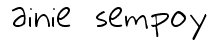




No comments:
Post a Comment