
1. dashboard > design > add a gadget > html/javascript
2. copy code kat bawah ni pastu paste
<center><div id="spoiler"><div><input value="tajuk ape - ape" style="width:88px ;font-size:12px;background-image: url(url background untuk button);-moz-border-radius: 10px; border-radius: 10px;margin:13px;padding:0px;border-style: 2px solid #ff9fcc;" type="button" onclick="if (this.parentNode.parentNode.getElementsByTagName('div')['show'].style.display != '') { this.parentNode.parentNode.getElementsByTagName('div')['show'].style.display = ''; this.parentNode.parentNode.getElementsByTagName('div')['hide'].style.display = 'none'; this.innerText = ''; this.value = 'Hide Spoiler!'; } else { this.parentNode.parentNode.getElementsByTagName('div')['show'].style.display = 'none'; this.parentNode.parentNode.getElementsByTagName('div')['hide'].style.display = ''; this.innerText = ''; this.value = 'Show Spoiler!'; }" />
<div id="show" style="display: none; background-color:transparent; background-repeat:repeat; margin: 0px;border-width:0px; padding:3px; width:90%">
<center><center>letak lah ape - ape</center></center></div></div></div></center>
merah : ape - ape tajuk kat button (sebelom button di klik)
kuning : url backgroud boleh amik kat sini (amik direct link)
biru : letak ape - ape code widget atau ape - ape ayat ! (selepas button di klik)
lepas tu da boleh save ! ..try tengok jadi tak??
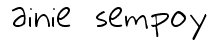








4 comments:
nape sy buat tak jadi -,-\frust nye .
@hatiAMIRA tak jadi? kenape yek? ade yg silap kot?
JAdik !!!!!! thanx !
thanks for the tuto
Post a Comment